Doing E-commerce on WordPress Using WooCommerce
The word e-commerce has a weird vibe which tends to create a mental block that gets in the way of understanding exactly what it is. It sounds like one of those nerd words. Which is why any mention of e-commerce software is bound to lead to an innocent question: What is e-commerce?
Have you ever made an online purchase by putting a product into a shopping cart? Such online shopping carts are so common place today it's easy to forget they were once a novelty. Not to mention that they are the essence of e-commerce. If you ever see the phrase shopping cart software, that's e-commerce. In short, e-commerce brings the retail inventory and sales processes to an online market place. Let's go beyond abstractions and take a look at how this plays out in the real world by examining the components which make up e-commerce, and how WooCommerce can help you sell products on your WordPress site.
e-commerce brings the retail inventory and sales processes to an online market place.
-- Ghost Host
Inventory
Before customers can purchase products from your WordPress site, the products need to be listed. More specifically, they need to be listed in such a way that customers can select them for purchase. Like in the traditional retail world, this functionality is found within the inventory module of the e-commerce software. Due to the wide variety of products which are sold online, e-commerce software must be adaptable as to allow clients to list and manage products in a way that reflects the real-world attributes of the products. WooCommerce, which is an e-commerce product that integrates seamlessly with WordPress, supports the following types of products:
Simple products
A simple product is by far the simplest way to add a product to the WooCommerce inventory because it imposes few requirements. However, it's also the most limited in functionality. The reason it is so quick and easy to add simple products is because it only requires a product name, the price, and an image. With only three pieces of required information, you can get a simple product listed in no time.
Affiliate products
Affiliate products are interesting. These products aren't actually in inventory. Instead, WooCommerce affiliate products are a way to manage affiliate products you sell on other websites. When customers select to purchase an affiliate product, they are redirected to the sales page for that product on the affiliate website. Because of this redirection, the product isn't added to the customer's shopping cart on your WordPress site. Sure, you can simply link to the affiliate site and not use WooCommerce at all for this, but by using WooCommerce you get a streamlined process for managing affiliate products.
Variable products
A variable product is the most customizable product type that WooCommerce has to offer. For example, you can use a variable product to list downloadable content, as well as physical products which must be stocked (with inventory). Here's a good way to grok what a variable product is. If neither a simple product nor an affiliate product are adequate for your needs, then you'll need a variable product. In a sense, a variable product functions as a catch-all; The Swiss Army Knife of WooCommerce product types.
A variable product is the most customizable product type that WooCommerce has to offer.
-- Ghost Host
Sales
Once products are listed in the e-commerce software, they can be made available to customers for purchase. The way this happens can vary between e-commerce products, but they generally follow the following convention:
Presentation
In order for customers to purchase products, they first need to be able to find and view the products on your WordPress site. Typically, customers find products using a search engine that's built right into your WordPress site. This functionally should come as a standard feature in any worthy e-commerce product. There's not much to talk about here, other than to say that the search engine should function in a familiar way as to avoid frustrating potential customers.
Nevertheless, the search engine results page should open the product page when a product is selected. It is on this product page that the details of the product can be accessed by the customer. If you're familiar with blog posts within WordPress, then you have an intuition of what a product page is like. But there's one important and significant difference: Blog posts are created directly by you, or your writing staff, whereas a product page is generated by the e-commerce software.
This is what computers are for, right? If you've already gone through the effort of listing your products, it wouldn't make sense for you to need to create a customer-facing page for each product as well. This is an area where there will be differences between e-commerce products. WooCommerce, in particular, has what's called WooCommerce Customizer. This is a feature which takes care of making changes to how products are presented to customers, all from a single configuration. And consider that this is only one of the methods WooCommerce provides for customizing the presentation of products.
Shopping cart
The shopping cart paradigm has been used in online marketplaces since the beginning of time. Internet time, that is. It is that virtual thing wherein customers "place" products they wish to purchase. The shopping cart component of e-commerce software must not only keep track of these products, it must also account for products which were made unavailable after the customer added them to the cart. Imagine if a customer were to purchase a product which was unavailable. Oh, the horror!
Nowadays we take it for granted, but the humble hard-working e-commerce shopping cart is an integral part of the customer shopping experience; No customer will purchase from a site which doesn't have reliable shopping cart. Let's take a moment of silence to contemplate the economic revolution led by the digital shopping cart.
Payments
Once customers have placed products into the shopping cart, they need a way to pay for them. We know this is your favorite part of the process. The crux of it is that customers need a way to send you their money so that they can order your products. Important to note is that your e-commerce software may not handle the actual payment process. Using traditional brick-and-mortar retail as an example, retail locations often accept payments in cash or credit. Cash is received by the retailer in person, but they only hold it until a cash-in-transit service picks it up and transfers it to a bank. That's what those buff dudes with guns and an armored truck do for a living. Likewise, credit payments are handled electronically by a third-party.
In the e-commerce world, the process is similar, and for the same reason: handling money brings with it a significant degree of regulation, thus some companies specialize in this high-stakes sector so that the rest of us can sleep better at night. They then in turn charge a premium for the service. It's quite common for e-commerce software to integrate with what is known as a payment processor, the folks who handle the money. In WooCommerce this integration is called a payment gateway. We know this sounds confusing. Here's the gist of it:
- payment gateway - A WooCommerce plugin which provides the integration with a specific payment processor.
- payment processor - A business which receives money from customers, keeps some of it for itself, and then gives you the difference.
A payment gateway is also a plugin within a plugin; It's a WooCommerce plugin, and WooCommerce is a WordPress plugin. If your mind isn't melting yet, then you're much smarter than we are. But wait, there's more...
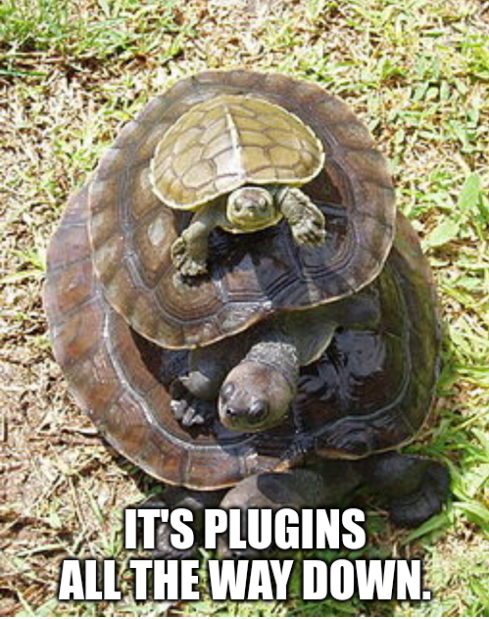
WooCommerce is not only an e-commerce product, it is also a payment processor and a payment gateway. What?! Yes, you see WooPayments is a WooCommerce "extension" which you may be able to use to accept payments from customers. Let that Ouroboros sink in.
Shipping
If you sell physical products, you'll need an e-commerce solution which provides shipping functionality. The shipping of products is handled by a third-party, but the e-commerce solution needs to allow you to specify the shipping details so that shipping costs can be calculated and included in the purchase price. If you're using WooCommerce, you'll first need to configure such products as variable products so that you can include shipping information. You'll then be able to utilize various shipping methods, including flat-rate shipping, free shipping, and local pickup.
Next steps
In this article you learned about e-commerce and the features provided by the WooCommerge WordPress plugin. We are excited for you having reached a point in your journey to have a need for an e-commerce solution for your WordPress site. What you have accomplished is no small feat. Congratulations!
In closing, we'd like you to know that our deluxe WordPress hosting plan comes with WooCommerce! In a nutshell, our WordPress hosting solution is designed to stay out of your way. We want you to be able to focus on the things which make you a success. Our deluxe hosting package, which includes WooCommerce, is just one not-so-small example of how we approach WordPress hosting. If you're craving more information about our comprehensive WordPress hosting solution, take a look at this page.